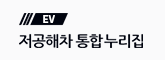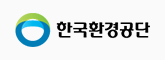- 01 Charging preparation
- Check that the charger’s [WAITING] LED is lit. Connect the electric car and the charger with a charging connector.

- 02 Starting to charge
- Hold your personal charging card on the smartphone icon on the top of the charger, and charging will commence with the voice message, “Charging will begin.” If the charging connector isn’t connected at this point, you will be told to connect it first.

- 03 Charging
- Once charging begins normally, the [CHARGING] LED light will blink.

- 04 Charging complete
- When charging completes, a voice message will inform you of the fact and the [COMPLETE] LED will come on.

- 05 Charging errors
- If the device has encountered an error, the [ERROR] LED will light up and charging will cease. If an [ERROR] occurs, please contact the number attached to the device.

- 06 Ending charging process
- If you wish to stop charging, hold the same RFID charging card you used to begin charging on the card detector on the top of the charger and charging will cease with a voice message. Remove the connector from the car when the [COMPLETE] LED lights up.
- Steps to follow if you’ve lost your RFID card
- 1) Use the smartphone app to charge. Please refer to the application user manual for instructions on charging.
- 2) Apply to reissue your card to the after-service center.